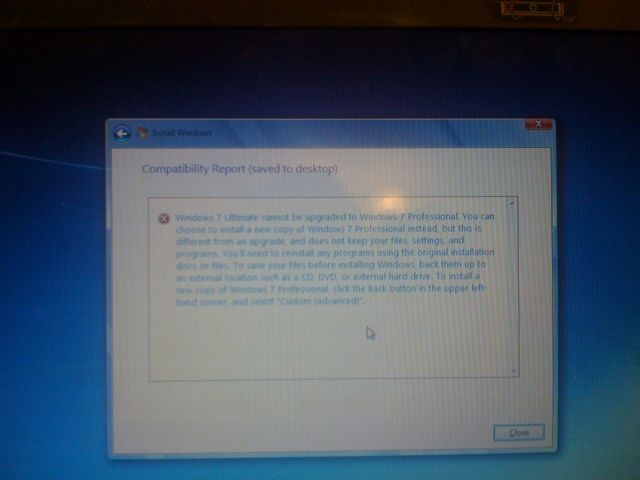My macbook pro came with a tiny 320 gig hard drive. That simply won’t do. Introduce my brand new out of the bag 750 western digital black hard drive. Why western digital black? They are the fastest baddest drives around, that’s why.

I opened the bag and started inspecting it. I noticed something funny on the bottom of the circuit board. Corrosion!

Notice the blue tint.

This had me worried. Arduino recently had a similar quality control problem. I did not want my brand new super fast drive to have issues.

I plugged the 750 into an external enclosure, and tried to copy the data. Thats when the errors really started.

My cd rom drive was removed so I could cram in a solid state drive

I got a strange error that I have never seen before.

I simply formatted the drive, and didn’t worry about it.
I opened my favorite copying software “Carbon Copy Cloner” . Again, I got another error. This isn’t looking good

By this point I was afraid that the drive might have been bad. I gave it a scan with disk warrior. More errors.

Another strange error.

Great! I am defiantly thinking this drive is bad. I really don’t want to have to wait for a replacement.

I heard about a program called Drive Genius. Their software is fantastic. Unfortunately It wasn’t happy either.

Ok time for one last effort. Format it again. What’s this? The drive is now a 2.2 tb drive!!??? Great. I am finally getting past the denial and accepting that this drive could be bad.

Ok time for one last effort before I send the drive back. I borrow my roomate’s agonizingly slow sata to usb adaptor.

SUCCESS!!!!! It worked without a single issue.
The entire drive copied error free.
I copied some files back and forth, ran a disk integrity check and made sure that it wasn’t a fluke. The USB to Sata adaptor I was using must have had issues. Strange that I could use any other hard drive without incident. Even stranger was that the errors I was getting were at random times throughout the transfer process.
Here is my theory as to why.
The enclosure that I was using was made before the advanced format drives came out. (if you are unfamiliar with Advanced Format, check out this link here). Basically many new drives are using 4000 byte sectors opposed the the traditional 512 byte sectors we have been using since the floppy era.
My old usb to sata drive appeared to work perfectly for a short while before giving random errors.
The apparent corrosion had nothing to do with the errors I was receiving.
Hopefully this helps someone else running into similar problems.
One last step I did was change my icons to a picture of the actual drives.

Update: My drive has been running great for several months now. I would defiantly recommend this drive to a friend as long as they have a high quality sata to usb adaptor to transfer data.